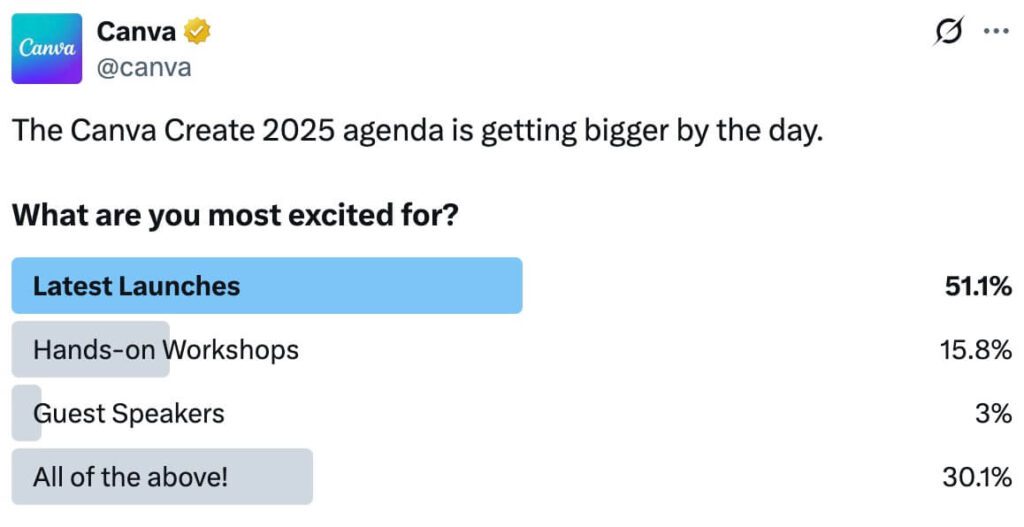Canva Create 2025: All the Latest Design Updates You Need To Know
The annual Canva Create event has become one of the most anticipated events in the creative realm. Ever since Canva started introducing AI tools into their suite, things have changed for good. The Canva Create 2025 edition was no exception. There were a lot of AI-related updates, useful design features, and more announced at the event. If you haven’t caught up on everything that was announced this year, this roundup is for you.
From small business owners to content creators and designers, a diverse range of people use Canva in their design workflows. And the platform has been rapidly evolving. From what was once a basic design editing tool for non-designers, it has grown to become one of the most exciting places to be, whether you are looking to create designs from scratch or tweak your designs to give them that polished look, Canva has something for everyone.
So if you are someone who uses Canva for your marketing designs, social media content and more, then you need to know about these highlights from Canva Create 2025. Let’s get the ball rolling.
What’s New: All the Big Updates from Canva Create 2025
From exciting keynote speeches from industry leaders to workshops for creative indulgence, a lot happens at Canva Create, but the latest launches seem to be the one thing most users are excited about.
If that resonates with you, then let’s talk about the latest announcements and what they mean for Canva users in the coming months.
1. Visual Suite 2.0
A couple of years ago, Canva introduced Visual Suite to streamline visual workflows and now there is the next big upgrade, touted to be one of the most crucial announcements at Canva Create 2025: Visual Suite 2.0.
Additionally, Visual Suite 2.0 is said to be Canva’s most significant product update since its inception. This 2.0 version builds upon the original suite by integrating new AI-powered tools and features designed to streamline workflows and enhance both creativity and productivity within a single interface.
The idea was to bring creativity and productivity to one common hub. Accordingly, Canva has brought a single unified suite of tools to allow brainstorming, whiteboards, presentation design, website design and even video.
For example, a marketing team can brainstorm on a whiteboard, draft a strategy in a doc, and design social media assets without switching tools. The key highlight is the cross-format capability this update brings. Meaning that what starts as some basic ideas on a Document can be converted into presentations and finally into a website if required.
In short, Visual Suite 2.0 aims to simplify collaboration for teams of various sizes, allowing easy scalability as well.
2. Canva AI
This announcement makes it clear that Canva Create 2025 was all about bringing new features that make the platform more user-friendly and productive. Canva AI is all about enhancing the accessibility of AI on Canva.
Canva Create 2025 announced an all-in-one creative assistant within the platform, a conversational bot similar to tools like ChatGPT. This multimodal tool supports both text and voice input to access Canva’s much-loved AI-powered features like Magic Write, Magic Design, and more.
You can also edit the generated images conveniently without navigating to the full editor. So if you are looking to quickly create simple design elements to enhance your ad designs or need reference images for your campaign, Canva AI makes it easy.
Educators working on their presentations to enhance the learning experience, as well as content creators looking for static visuals to enhance their videos, can all benefit from the convenience that Canva AI brings.
Coming soon to Canva, this feature looks a lot like the image generation recently introduced in ChatGPT.
3. Canva Code
Canva started out as a platform that makes design simpler for non-designers. And now they are venturing into simplifying coding for those without a lot of coding experience. So if you are looking to create interactive experiences, like apps and if you do not have coding skills, Canva Code can be a good starting point.
To be introduced within Canva AI, this new feature lets you start from simple text prompts to generate code by using the “Code for me” option. This lets you create interactive calculators to simple games, and even lightweight apps. The custom-coded element is ready for use in websites and other applications.
In its early stages, the coding feature on the platform is not likely to allow users to export codes or edit them manually. But on the whole, this looks like an exciting feature.
A few users who got to experience this feature with early access sound impressed with it.
Wow – I finally had a chance to check out some of @Canva's new features and jumped into Canva Code.
— Julia Bramble Ph.D. (@JuliaBramble) April 15, 2025
I asked for a generic opt-in page (gave no details as it was just a test) and it coded this for me in about a minute.
Amazing! pic.twitter.com/YvGOJ9fWfh
4. Canva Sheets
Another useful feature previewed at Canva Create 2025 is Canva Sheets, an Excel-like option built within Canva. Aiming to integrate a visual spreadsheet tool into the design platform, Canva has announced this new feature to optimize content creation.
In addition to the standard spreadsheet format, Canva Sheets also brings the power of Magic Charts, Magic Insights and Magic Formula to all users.
For instance, a marketer looking to generate better reports from marketing analytics data can use Magic Insights. This could be in the form of important HubSpot marketing analytics reports to create a sheet and identify top-performing channels. To present this to the team, the marketer can then use Magic Charts to visualize the results (more on this feature in the next section).
Or Magic Formulas can be useful to instantly generate averages or other parameters based on the data captured in Magic Sheets without having to remember and input complicated formulas. Finally, the data can then be exported in the desired formats directly into presentations.
5. Magic Charts
If you have tried the Graph Maker feature on Canva, you will definitely find this new feature announced at Canva Create 2025 to be an efficient add-on.
Data visualization formats like charts are handy when it comes to simplifying complex information. They also help identify patterns and connections within large volumes of data.
Canva’s acquisition of Flourish has helped the team strengthen their stance in data storytelling. As a result, there’s a new feature coming soon to Canva: meet Magic Charts.
With this new feature announced at Canva Create, users can browse from a selection of diverse data visualization formats like bar charts and even some advanced representations like radar charts.
In addition to allowing the use of data from public datasets, this feature allows you to integrate all your analytics data from Google Analytics or even external tools like HubSpot. This lets you create stunning, easy-to-understand charts to make better sense of the data gathered.
6. Enhanced photo editing on Canva
Of course, Canva has always been a popular option for editing designs, and therefore, there were some pretty cool announcements related to photo editing at Canva Create 2025.
Reportedly, Canva’s photo editor is getting some fresh upgrades. Therefore, whether it is content you are creating on Canva or old designs you are editing via the platform, there will soon be more new features to tweak your designs to your liking.
Some of the existing features are getting a more polished look, and some improvements in their precision. For instance, removing and manipulating backgrounds is a popular feature within Canva’s photo editor. And the recently announced updates from Canva Create 2025 mean that you will be able to use simple text prompts to instantly swap the existing background with a new one.
Moreover, they are also simplifying the process of changing colors or moving around elements within the design. Finally, the process of adding media to your dashboard and accessing them is also becoming simpler. So you do not have to go back and forth between windows to access content that needs to be edited.
In short, the photo editing process and its complexities are becoming much simpler with these new AI-powered updates announced at Canva Create 2025.
7. Magic Studio at Scale
If you thought that designs can be created and edited only one design at a time, then think again. To improve the productivity of marketers, educators, and other users on Canva and to ensure that content can be created faster, Canva Create 2025 introduced Magic Studio at Scale.
Magic Studio at a Scale expands the capabilities of Canva Magic Studio by allowing creators to work on multiple designs at a time. This feature works by combining Canva Sheets and Magic Studio.
Once you have the desired data and designs uploaded to your Canva dashboard and have created a Sheet with the data to work with, you can make batch updates. For instance, Canva will soon let you select multiple images within a Sheet to remove the backgrounds on all of them at once.
Tapping into the power of Magic Write, this update will also let you instantly generate multiple variations of text or headlines in your designs or Sheets. From translating content to rewriting text, this bulk edit and bulk create mode lets you handle large-scale design projects. Finally, there is the option to use Magic Resize to select multiple images on the Sheet to resize them to the desired size.
On the whole, the bulk edit option introduced with Magic Studio can be a gamechanger when working on large scale projects like monthly content calendars.
8. Other updates
In addition to the above big updates, Canva Create 2025 also initiated a few resourceful updates like:
- AI Voice – to add voiceovers from text in your videos.
- New effects to animate photos
- Option to optimize and balance audio in videos where the audio fluctuates
- Visual effects for video captions
- Typographical nuances in photo editing, like the option to edit ligatures and kerning in text within designs.
- Option to conveniently create multi-page websites
Several of these updates were based on the most requested features and tweaks that users have been consistently discussing on Canva communities.
Canva vs. the Competition: What the Canva Create 2025 Updates Mean
So, with all the updates announced at Canva Create 2025, how does Canva’s stance in the creative realm change? Are these features merely a way for the tool to catch up on what’s already available with other design tools, or do they give Canva a competitive edge?
Canva’s Magic Studio is undoubtedly a resourceful option for creatives. However, Adobe Express has introduced plenty of AI-powered updates as well. Furthermore, some of the features like advanced PDF editing options, better layer control, and a vast assortment of stock assets give Adobe Express an edge over Canva.
But yes, Canva Sheets and its features like Magic Charts, Magic Insights and the option to import data from diverse sources and batch edit assets can make a big difference.
ChatGPT’s image generation powered by GPT-4o has already established itself as one of the most popular options as of now. So we’ll have to wait and see if Canva AI’s conversational interface to create and edit designs can compete with this.
Talking about the Sheets part, Google’s integration of Gemini into apps like Google Docs and Google Sheets has already proven to be an efficient option. So, Canva Sheets does have some stiff competition to face.
Summing up, Canva, with these Canva Create 2025 updates, feels like a more comprehensive solution for creative teams. However, in terms of design and AI capabilities, there are tools that are way ahead of the platform.
Need Help Navigating Canva’s New Features? KIMP’s Got You Covered
From AI-powered enhancements to productivity-focused updates, a lot of announcements were made at Canva Create 2025. So yes, change is coming. It’s easy to feel both inspired and overwhelmed. If you’re excited about the potential but unsure where to start (or just too busy to dive into every new feature), KIMP can help bridge the gap.
With our dedicated Canva-focused subscriptions, you can be sure that you make the most of Canva and get the best designs by tapping into all that’s new. What’s more? These plans support unlimited design requests, fast turnarounds, and a team of experts ready to help you bring your creative ideas to life.
So, as you gear up to explore Canva’s biggest updates yet, consider letting the pros at KIMP help you make the most of them, all while saving time and staying on-brand.